I placed LKE Smart Key Emulator into Lonsdor K518ISE card slot, then I select: Special functions -> Simulate chip -> Bind simulated chip -> bind analog chip, then got error: Failed to obtain data, please make sure the key / emulator is placed correctly in K518 card slot.
Tried to change the key position for several times with no luck.

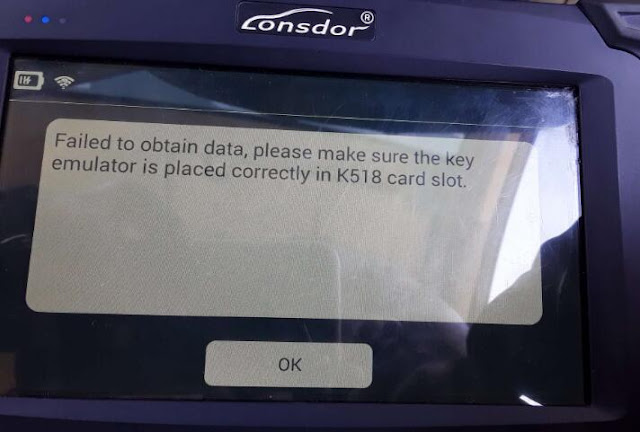
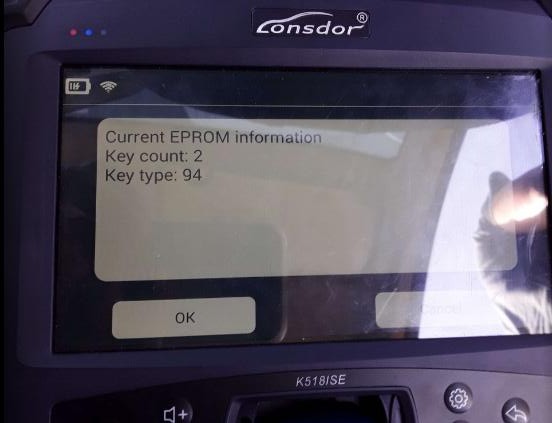
Look at Lonsdor k518 APK version: v1.6.36
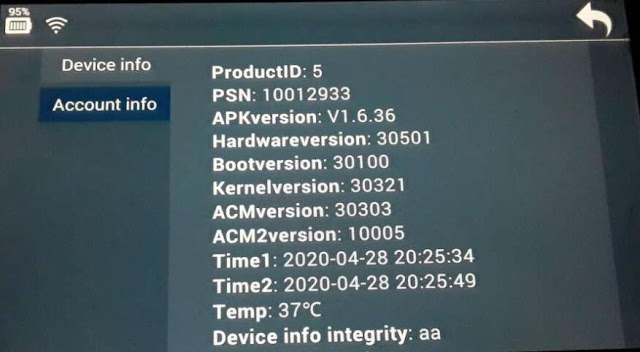
Obd2.ltd engineer solution:
Please upgrade the k518ise firmware first, then enter “Simulate chip” again, then take a photo to show them.
please get lke information and generate a 46 chip by lke and see what the device shows. please send us videos.
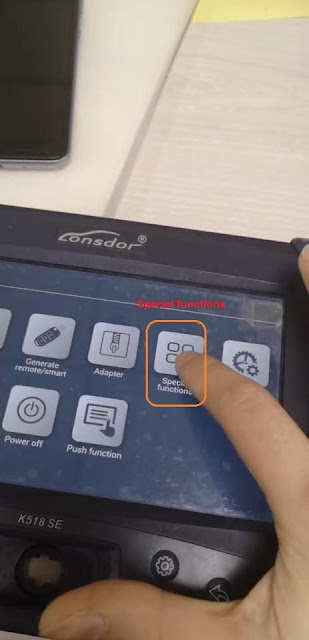

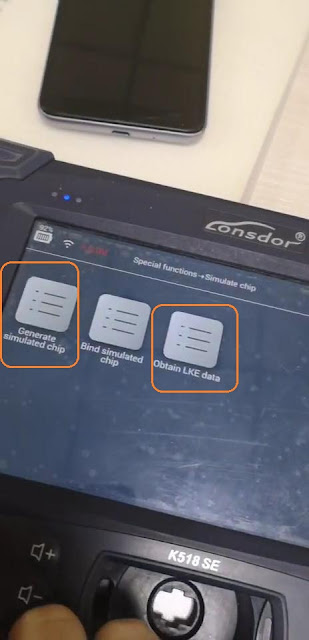
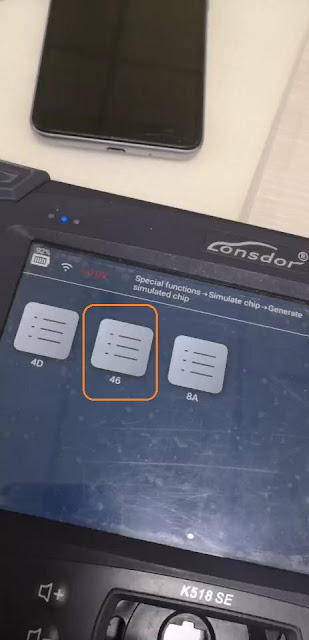
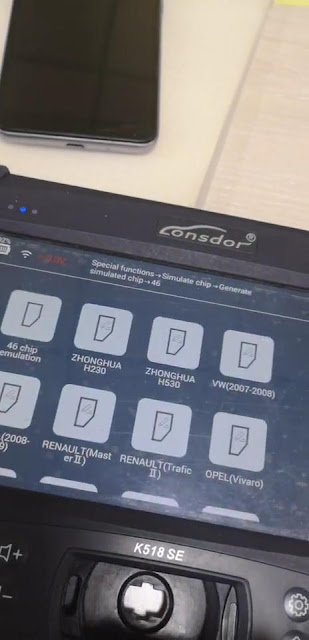
Finally! Solved!
obtain data successfully.
Now enter Toyota menu to generate LKE.
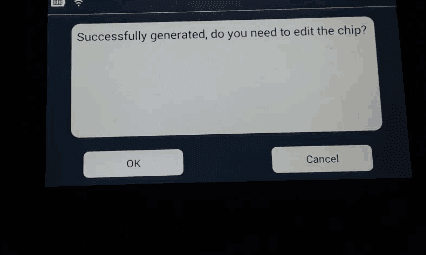
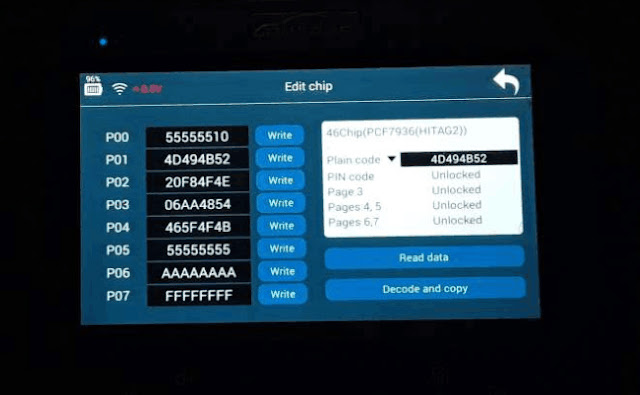
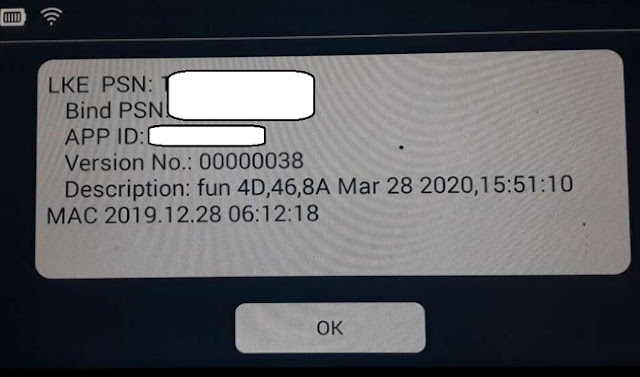
Good luck!