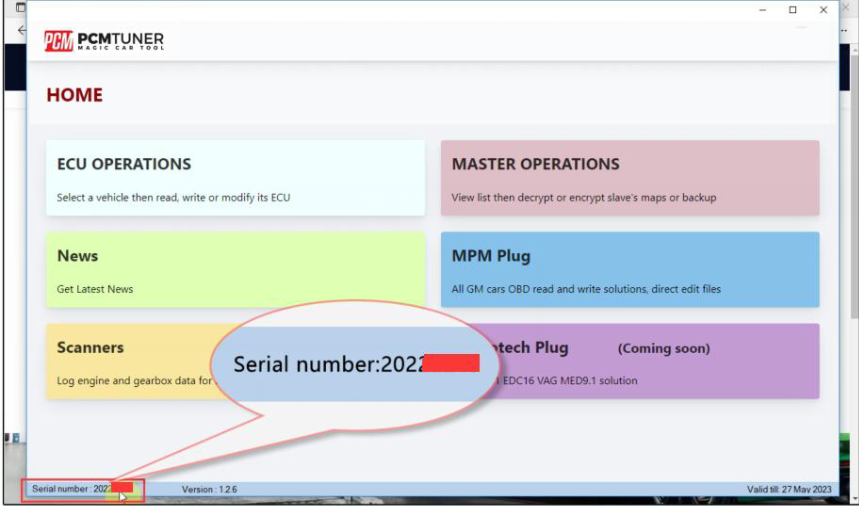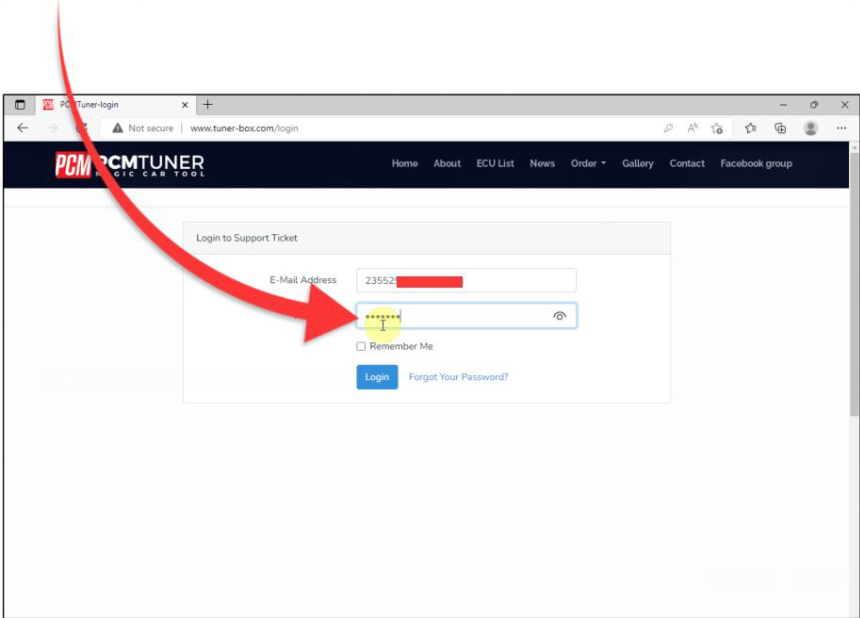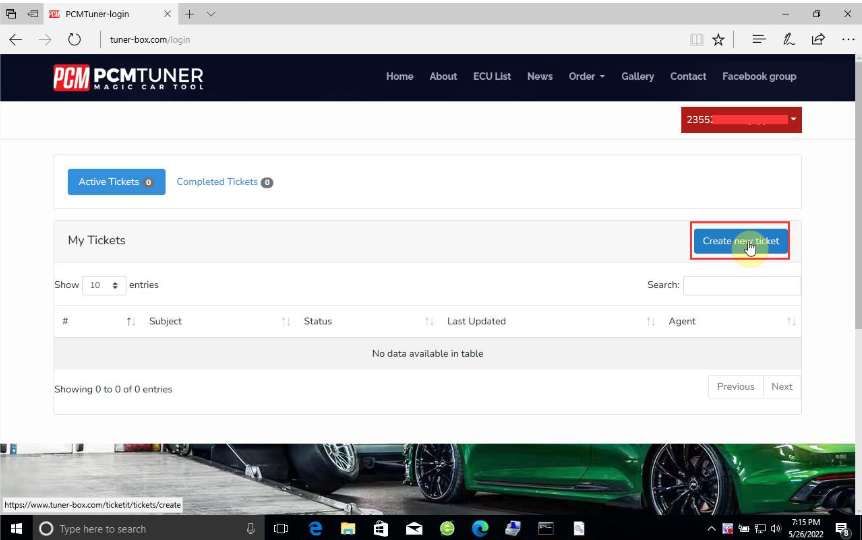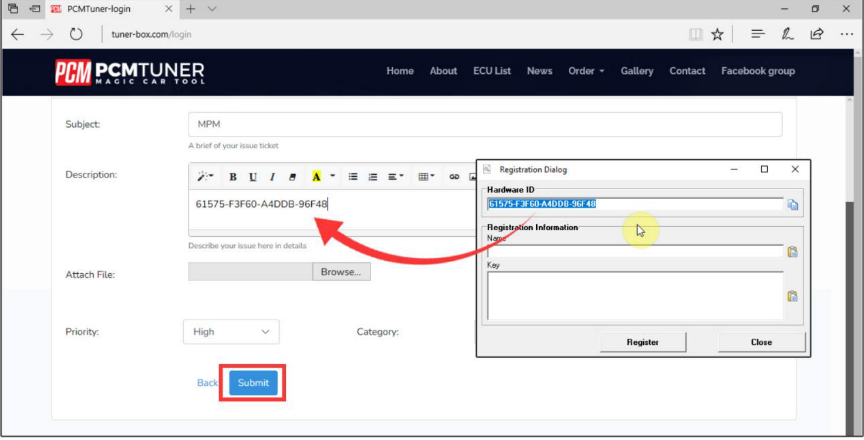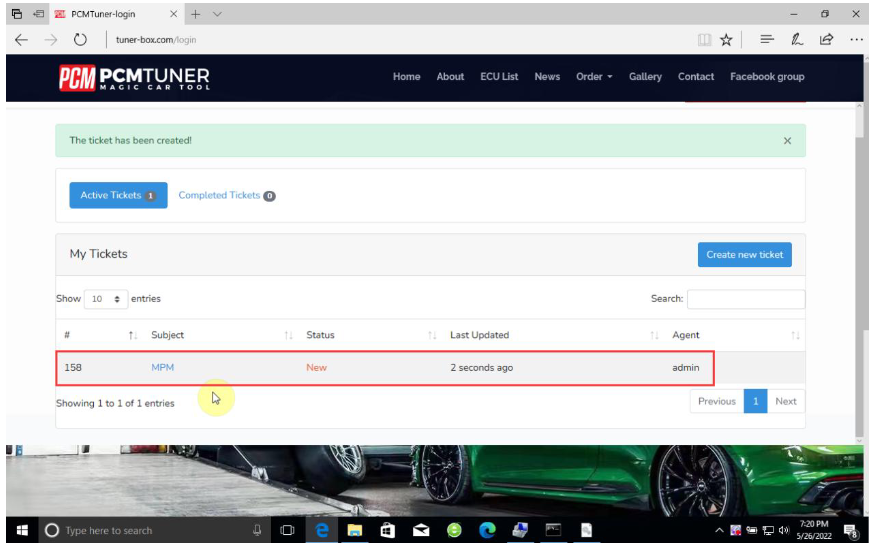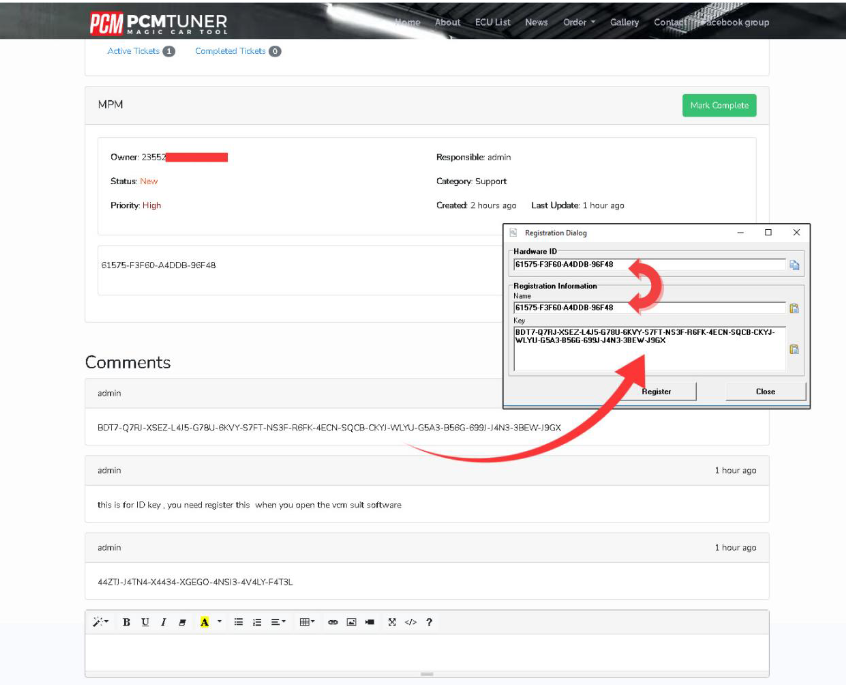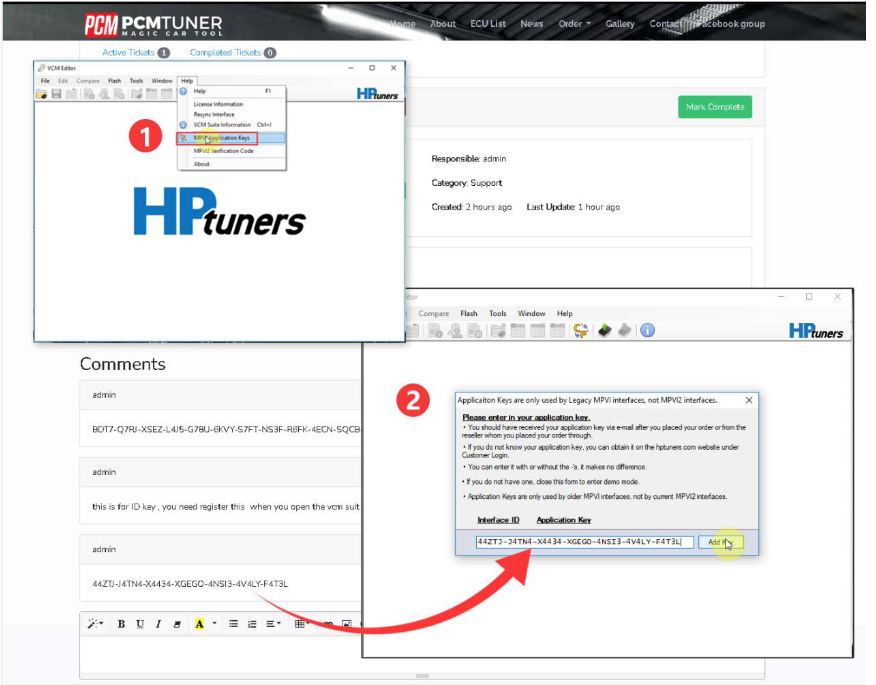MPM Software Installation and Activation Instructions
1. Open the website(www.tuner-box.com) to download the software (you need to enter your
email and mobile phone number when downloading the software).
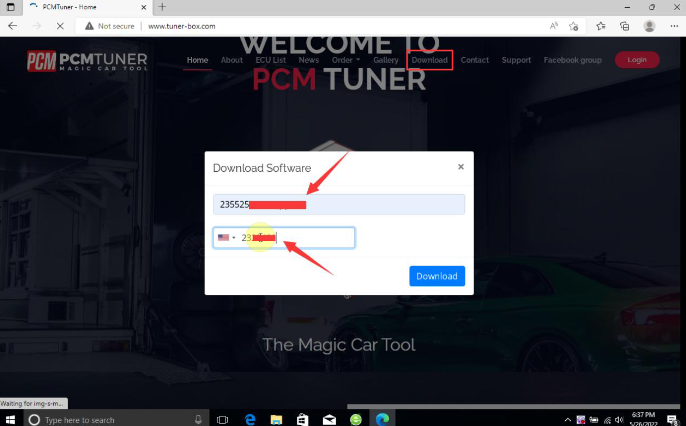
MPM Software Installation and Activation Instructions
1. Open the website(www.tuner-box.com) to download the software (you need to enter your
email and mobile phone number when downloading the software).
2. Install the pcmtuner software, and the computer must not open anti-virus software (find the
seller to get the installation video and refer to the video for the specific installation steps,
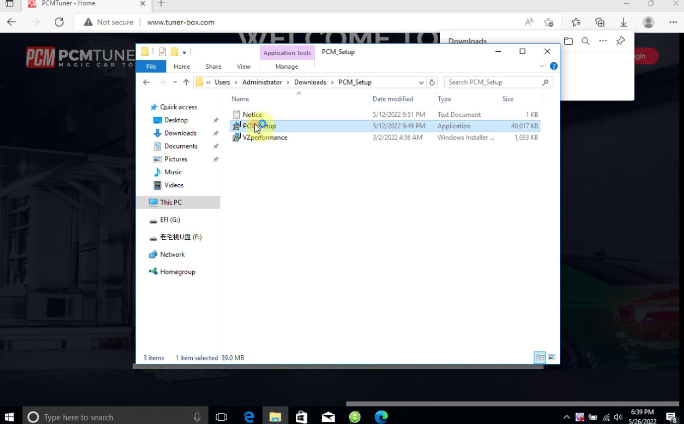

3. After the PCMTUNER software is installed, run it, and then go to register (after registering,
please send your email to the seller to activate the software).
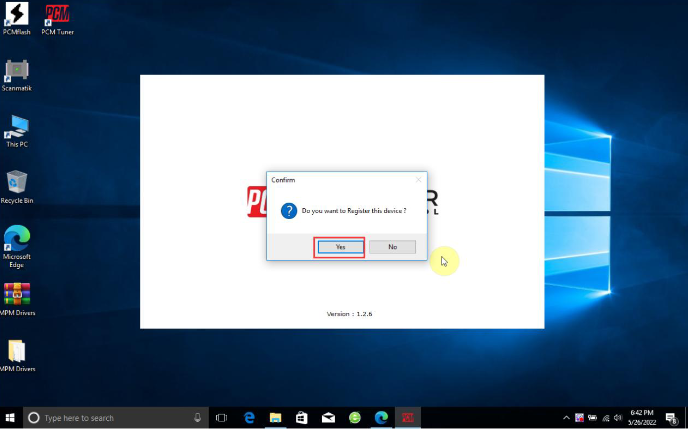
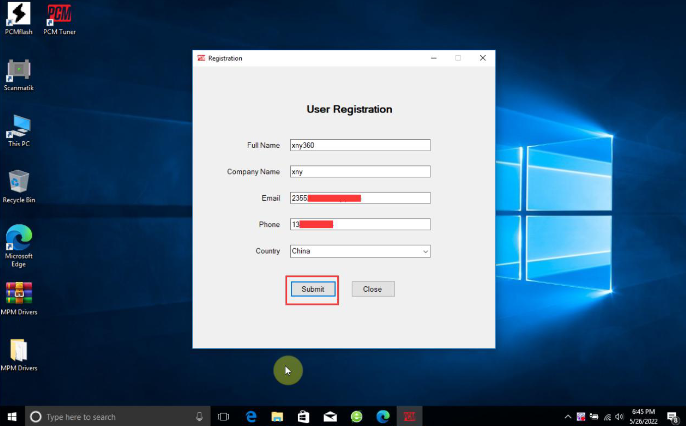
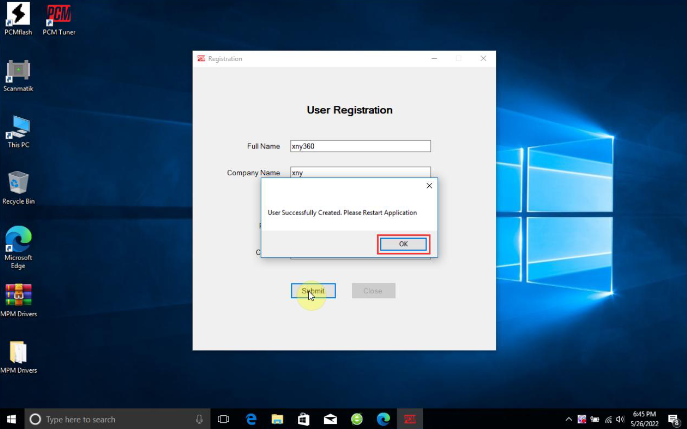
4. After activation, connect the MPM device to the computer via the usb cable and install the
driver (Driver official website download link: www.tuner-box.com).
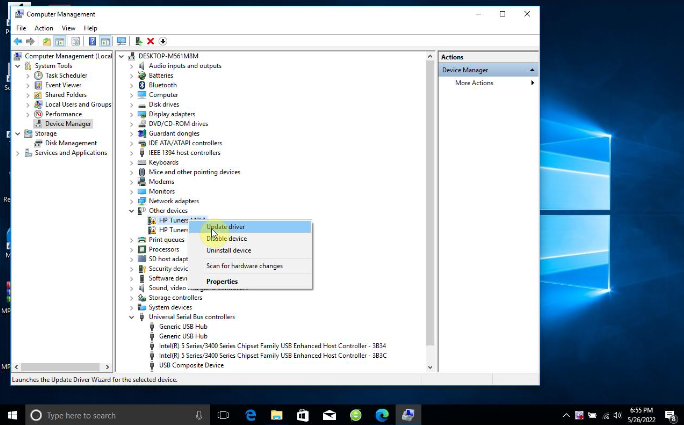
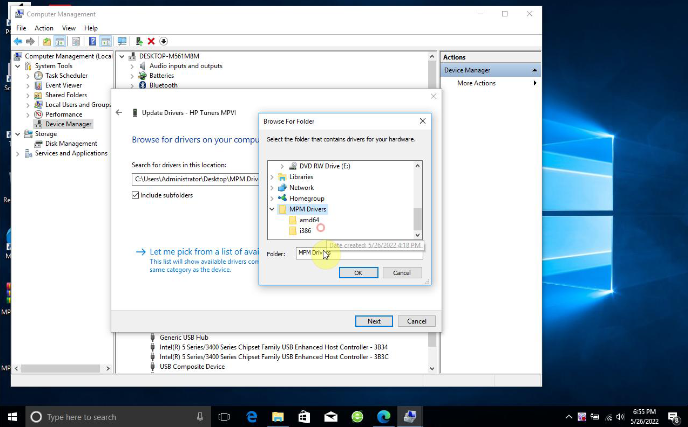
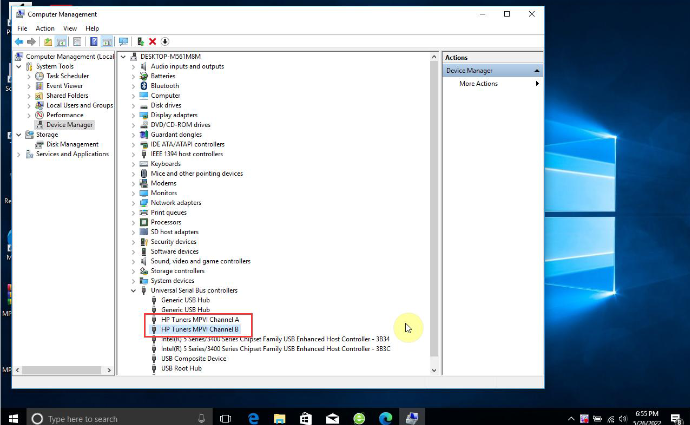
5. Please click the “MPM Plug” menu option, it will start the internal download, you
can get all the plug-in files.
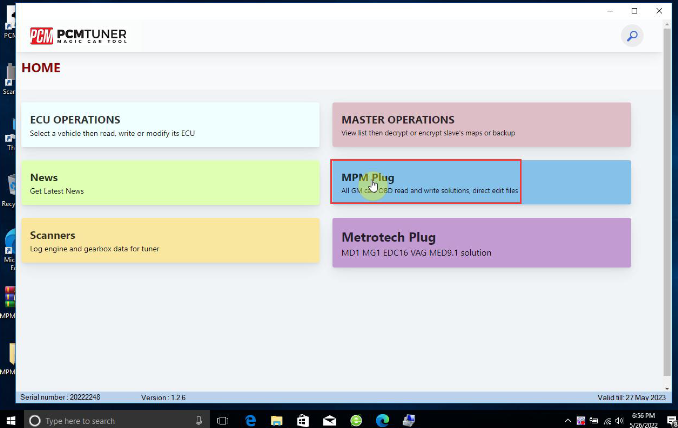
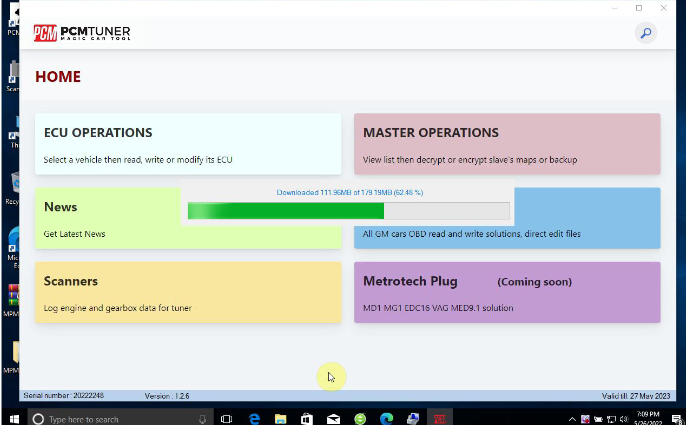
6. After the download is complete, please restart the PCMTUNER software, then click
“MPM Plug”, fill in the activation password again, and you can obtain the activation
password in the following two ways:
(1) Open the official website (www.tuner box.com) , foreign customers can add
technical staff’s “whatapp” number and send Hardware ID to them to get activation
password.
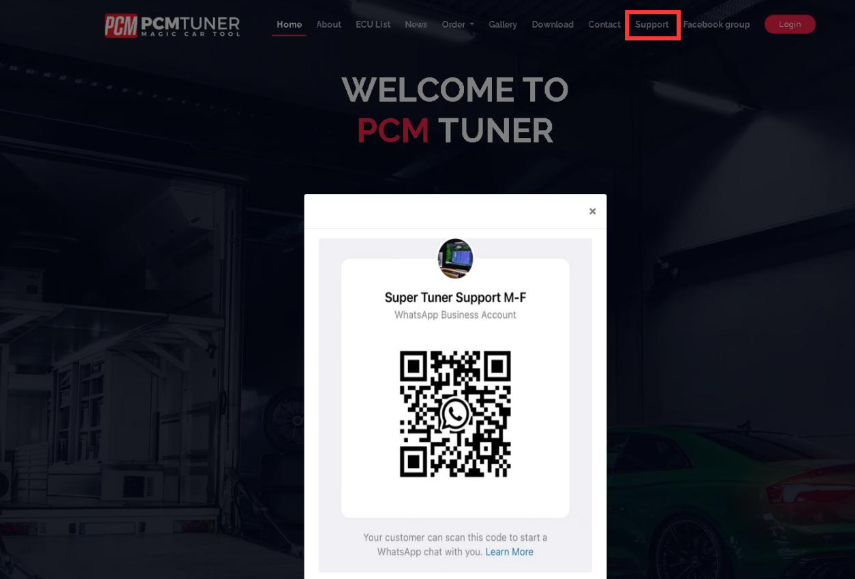
If you are a Chinese user, please contact your seller, then send the Hardware ID, and
you will receive an activation password.
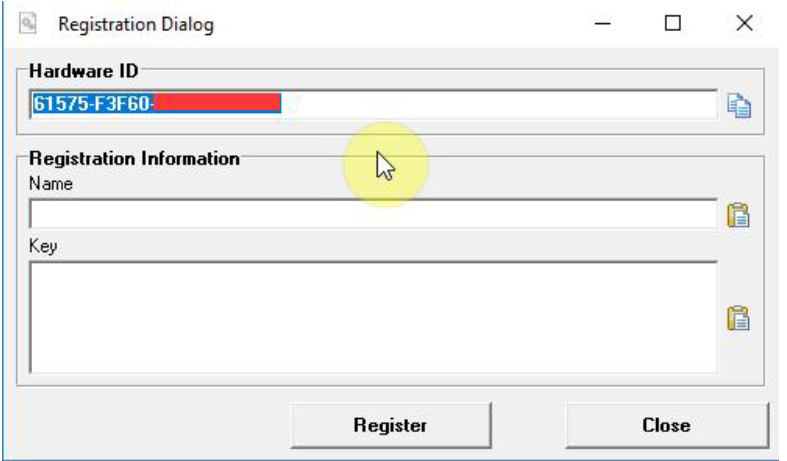
(2) Log into the website www.tuner-box.com,(the account number is your email+ serial number), click “Create nes ticket” and enter the Hardware ID to submit the
activation. The engineer will send you an activation code within 24 hours. After
obtaining the activation password, please operate as shown below: