Programming a Key Sit in the driver’s seat. You’ll need access to the car’s ignition switch in order to link
Continue reading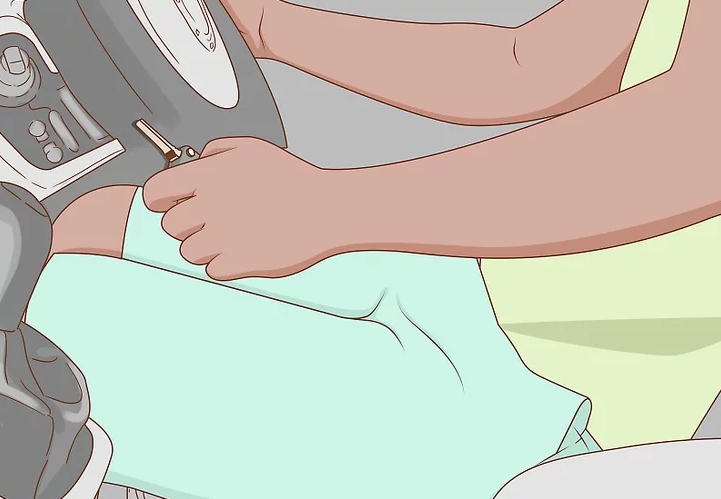
OBD2.ltd OFFICIAL BLOG
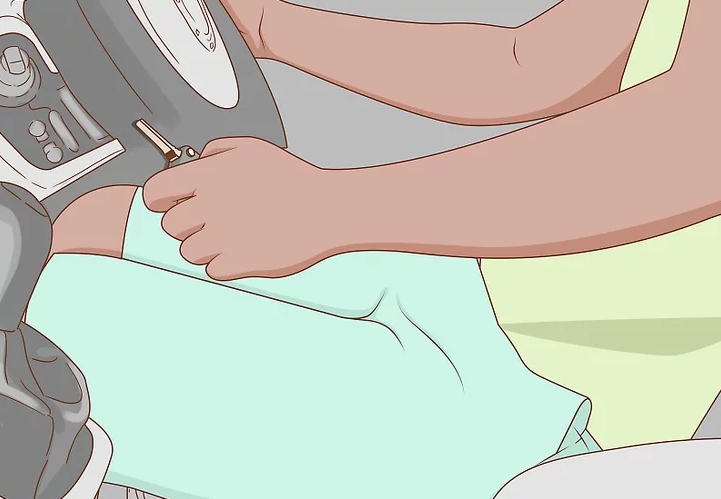
Programming a Key Sit in the driver’s seat. You’ll need access to the car’s ignition switch in order to link
Continue reading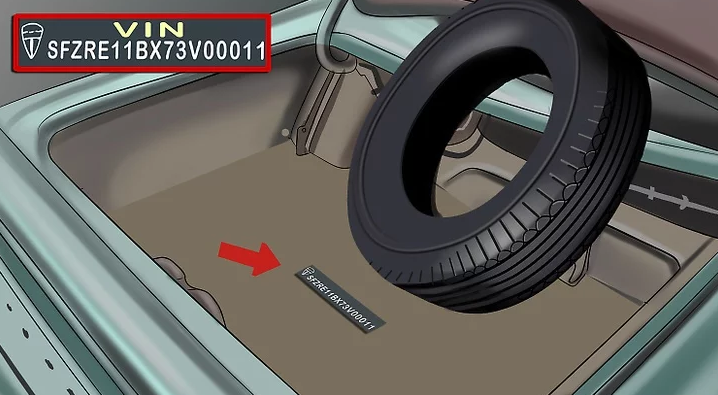
A Vehicle Identification Number (VIN) is like your car’s fingerprint. Every car should have a unique number that can be
Continue reading
Here comes the Toyota model list of Lonsdor Super ADP adapter for K518ISE/K518S. Toyota/Lexus Smart Key Programming Toyota 8A Camry/2013-2021
Continue reading
Can you send me Lonsdor K518ISE Cable OBD” to DB pinout ? Here is the pinout Pinout OBD2 to DB25
Continue reading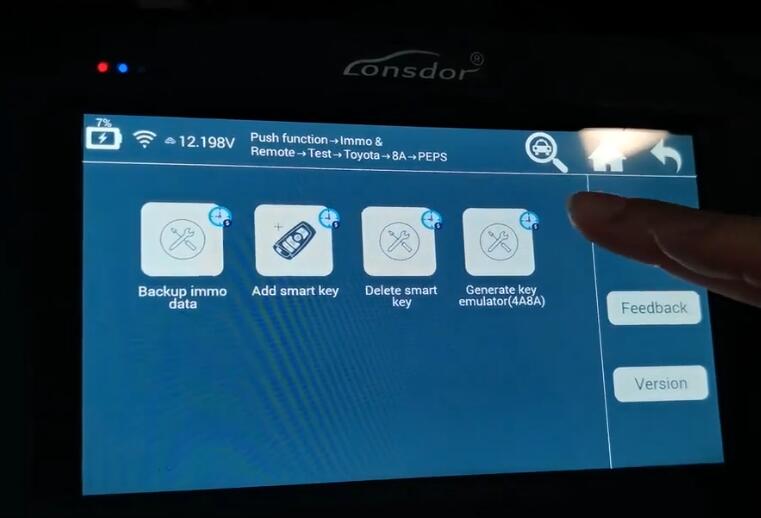
The top advantage of the Lonsdor ADP adapter is that you can bypass the seed code (LSID) without Techstream subscription
Continue reading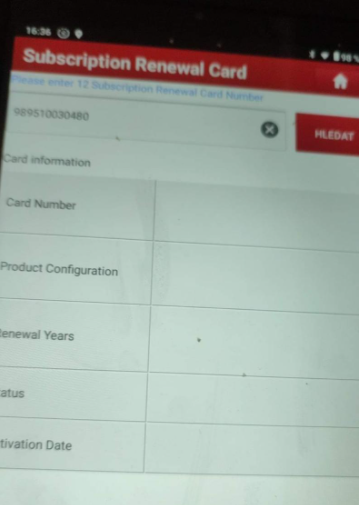
Problem shows: One of our customers feedback to us: After updating Launch X431 V 8 inch, the extension card cannot
Continue reading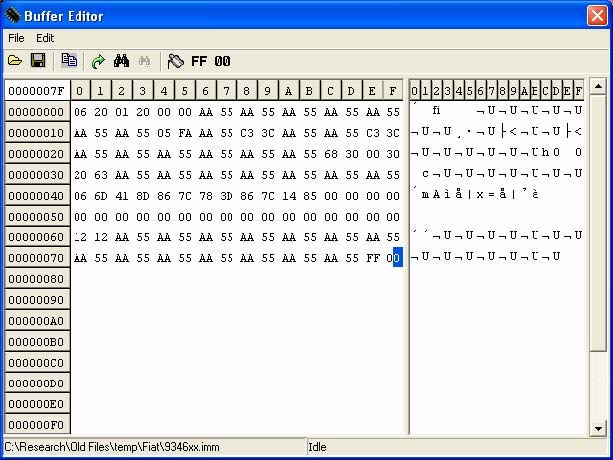
This article shares the tutorial explaining how to find pin codes for some older cars. 1. Alfa Romeo /Fiat /Honda
Continue reading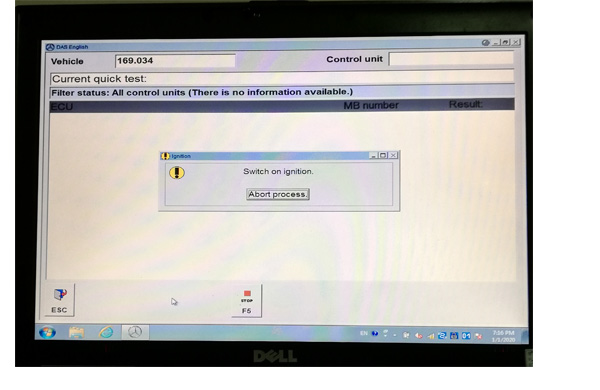
How-To: Install MB Star Diagnostic SD Connect C4 Xentry 2021-12 on Virtual Machine and change App ID From 253 to
Continue reading
VXDIAG VCX SE Benz can work on Benz C6 mode with Xentry OpenShell. It can also work on Passthru Mode.
Continue reading
This article show a guide on how to use CGDI BMW to add key for BMW Mini Cooper. Procedures: Connect
Continue reading